Join Event

Online Registration オンライン参加登録
Participation Category 参加形式について
This event will be held onsite and will also be available via live and on-demand streaming. Please note that due to limited seating at the venue, even if you register for onsite participation, you may be asked to attend online if the number of applications exceeds capacity.
Registration for on-site participation is now closed.
We are still accepting registrations for online participation, and we warmly encourage you to register.
Applicants for on-site participation will be informed of the lottery results in due course.
本イベントは現地開催およびライブ配信・オンデマンド配信を行います。 現地席数の都合上、申込多数の場合、現地でのご参加にて登録いただいた場合でも、Webでの視聴をご案内させていただく場合がございますので、予めご承知おきください。
現地参加の申込期間を締め切りました。
引き続き、オンライン参加の申込を受付させていただきますので、是非、ご登録ください。
現地参加のお申込みいただいた皆様には改めて、抽選結果をご連絡させていただきます。
Instructions for Registration 参加登録方法
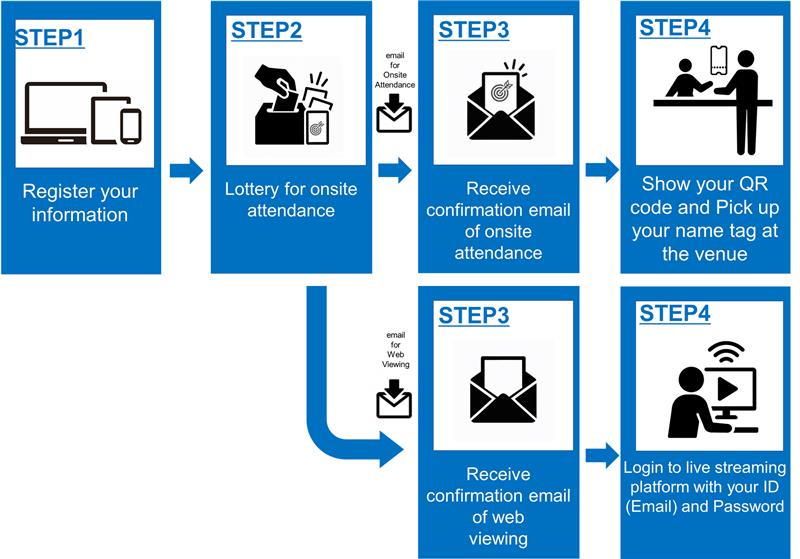
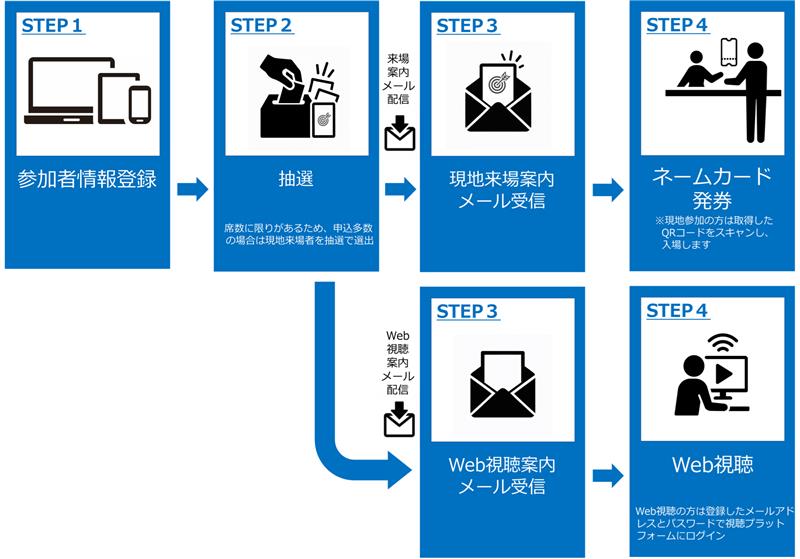
- Participants can choose to attend either onsite or online.
- If the number of participants applying for onsite attendance exceeds the venue's capacity, a lottery will be held. In such cases, some participants may be asked to attend online. The results of the lottery will be notified promptly once finalized.
- The QR code required for check-in at the venue will be available on the "Confirmation" of your My Page after the lottery results are informed.
- Please obtain your QR code from the "Confirmation" of your My Page after receiving the lottery results. Be sure to bring the QR code (either downloaded or printed) with you to the venue on the day of the event.
- A name card will be issued at the venue. Please show your QR code at the registration desk.
- You can login to the viewing platform using the registered email address and password.
■ For Onsite Participants
■ For Online Participants and Those Requested to Join Online After the Lottery
- 現地参加及びオンライン参加のどちらでも参加可能です。
- 現地参加のご希望数が会場の収容人数を超える場合は抽選とさせていただき、オンライン参加をお願いする場合があります。抽選結果は確定後、速やかにお知らせいたします。
- 会場受付でご提示いただくQRコードについては、現地参加者の抽選後にMy PageのConfirmationに記載する形でご案内いたします。
- 抽選結果のご案内後にMy PageのConfirmationからQRコードを取得してください。会期当日までにQRコード画面(ダウンロードまたは印刷)をご準備の上、会場へお越しください。
- ネームカードを発券いたしますので、会場受付にてQRコードをご提示ください。
- ご登録のメールアドレスとパスワードで視聴プラットフォームにログインできます。
■現地参加の方
■オンライン参加ご希望の方、および抽選後オンライン参加をお願いした方
Cancellation, Changes, and QR Code Reissuance 参加登録の取消し・変更・QRコードの再取得
- You can update your registration information or change your participation type (in-person/online) via the “My Page,” accessible to registered participants.
- Please note that your registered email address (ID) cannot be changed.
- By logging into the My Page with your registered email address and the password you set, you can reissue your registration confirmation.
- For cancellation, please contact Support Desk (ghec2025@reg-convention.com).
- 参加登録情報や参加形態(現地参加/ オンライン参加)は、登録済みの方へからアクセスする「My Page」で修正・変更可能です。
- メールアドレス(ID)の修正・変更はできません。
- ご登録のメールアドレスとご自身で設定されたパスワードでMy Pageにログインすると、登録確認証の再取得が可能です。
- 参加登録のキャンセルをご希望の場合は、サポートデスク(ghec2025@reg-convention.com)までご連絡ください。
Supported Browsers 対応ブラウザ
| Device | OS | Browser |
|---|---|---|
| PC | Windows | Google Chrome (Latest Version) |
| Mac(Macintosh) | Safari (Latest Version) | |
| Smartphone | Android | Google Chrome (Latest Version) |
| iPhone | Safari (Latest Version) |
| デバイス | OS | ブラウザ |
|---|---|---|
| パソコン | Windows | Google Chrome(最新版) |
| Mac(Macintosh) | Safari(最新版) | |
| スマートフォン | Android | Google Chrome(最新版) |
| iPhone | Safari(最新版) |
FAQ
Rules and Regulations for participation 本イベント参加に関する規約
- Damaging or defacing exhibits, facilities, equipment, or other items used for the event
- Disposing of paper waste, empty containers, and other waste or filth at places other than designated areas
- Collecting or damaging plants, insects, etc.
- Feeding, capturing, or killing birds, animals, fish or shellfish
- Use of loudspeakers, megaphones, speakers, etc.
- Displaying or carrying banners or other similar items
- Displaying or distributing posters, leaflets, flyers, etc.
- Business activities, display of goods, etc. (including distribution of souvenirs, etc.), and photographing and recording for commercial purposes
- Use of radio communication equipment such as amateur radio equipment, specified low-power radio equipment (excluding mobile phones, radios, computers, and tablets), small unmanned aircraft (drones, etc.), and radio-controlled toys
- Drinking alcohol outside the area where it is sold or served
- Bringing garbage into the venue and disposing of it
- Acts that are dangerous from a fire prevention perspective (*Specified separately for smoking)
- Solicitation of donations, petition activities, other solicitations, or conducting surveys (sampling, questionnaires, etc.) and requests for answers to such surveys
- Conducting mass demonstrations, rallies, speeches, etc. that attract people or make them stop in place
- Planting plants and sowing plant seeds
- In addition to what is stipulated in the preceding items, the act of dressing in violation of public order and morals or disturbing the peace in the venue
● Prohibited Acts (Acts of vandalism, etc.)
● Prohibited Acts (Prohibition of use, distribution, etc.)
● Prohibited Acts (Other prohibited acts)
- 出展物、施設、備品等、博覧会の用に供せられる物を損壊し、又は汚損すること
- 指定された場所以外に紙くず、空容器等、廃棄物又は汚物を捨てること
- 植物、昆虫等の採取、又は損傷すること
- 鳥獣魚介類に餌を与え、捕獲し、又は殺傷すること
- 拡声器、メガホン、スピーカー等、騒音を発するおそれのあるものを使用すること
- のぼり、横幕、その他これらに類するものを掲示し、又は携行すること
- ポスター、ビラ、チラシ等を掲示し、又は配布すること
- 営業行為、物品等の陳列や配布及び商業目的の撮影、録音をすること
- アマチュア無線機、特定小電力無線機、トランシーバー等の無線通信機器(ただし携帯電話、ラジオ、パソコン、タブレットを除く) 、小型無人機(ドローン等)、 ラジコン玩具を使用すること
- 販売、提供場所のエリア外で飲酒すること
- ごみを場内に持ち込み廃棄すること
- 火災予防上危険な行為(※喫煙については別途定める)
- 寄附の募集、署名活動、勧誘行為、又は調査(サンプリング、アンケート等)やその回答を求めること
- 集団示威運動、集会又は演説などにより人を参集させ、又は立ち止まらせる行為をすること
- 植物を植えること、又は植物の種子を蒔くこと
- 前各号に定めるもののほか、会場内の公序良俗に反する服装や平穏を乱す行為をすること